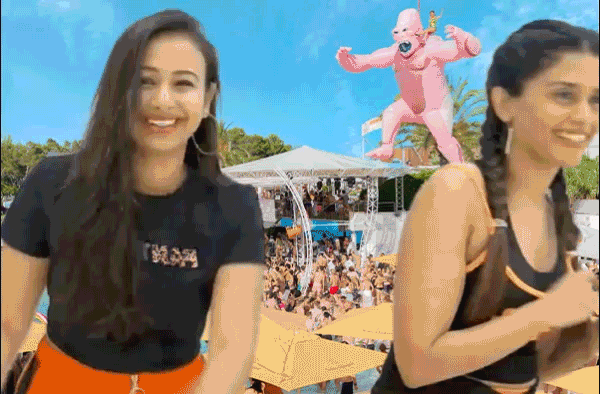Our 13 Hour Music Marathon in association with Ibiza Global Radio is so close we can’t contain our excitement any longer! We’ve provided you with the ULTIMATE starter pack: recipes for the fruitiest Cîroc cocktail and tastiest O Beach Wok Noodles from our Head Chef. How else could we possibly feel anymore like we’re at O Beach? Well we’ve just taken it up to a whole new level… WITH AN O BEACH ZOOM BACKGROUND! Now you can party the day away with your friends against our iconic backdrop. And the best part is it’s super easy to set up, here’s a quick step by step to get you Music Marathon ready:
STEP 1
DESKTOP: Right click and download the O Beach Ibiza Zoom background below, choose from desktop or mobile
PHONE: Hold down on the image and tap save to photos
DESKTOP

MOBILE

STEP 2
DESKTOP: In the Zoom app, click your profile in the top right corner, and click Settings
PHONE: Open the zoom app and tap join a meeting
STEP 3
DESKTOP: On the menu to the left, click Virtual Background.
MOBILE: Tap the three dots on the right, and then tap virtual background
STEP 4
DESKTOP & MOBILE: Click the + icon and upload the O Beach background from your files
All that’s left to do is round up your friends on Zoom, and get ready to celebrate at our digital opening party like you’re really in Ibiza! We can’t wait to see you tomorrow!
Screenshot, repost your Zoom O Beach parties and tag us for a chance to be featured on our Instagram story!